¶ Information for MSFS Users
Altitude versions above 1.11.0b ONLY support the new MTL for MSFS available on https://mtl.ivao.aero/installer
Starting with version 1.11.0b Pilot Core will launch automatically when you launch the Pilot UI. You will still have the option to create a shortcut of the Core to your desktop in case Core is not launched automatically.
¶ VOICE ATIS
¶ Getting ATIS Frequency
On IVAO, there are a few way to find the ATIS frequency of an airport:
- Airport Charts
- Altitude Nearby ATC List
- Webeye
¶ Charts
Usually, ATIS frequency on charts could easily be found on the AERODROME page.
Jeppesen
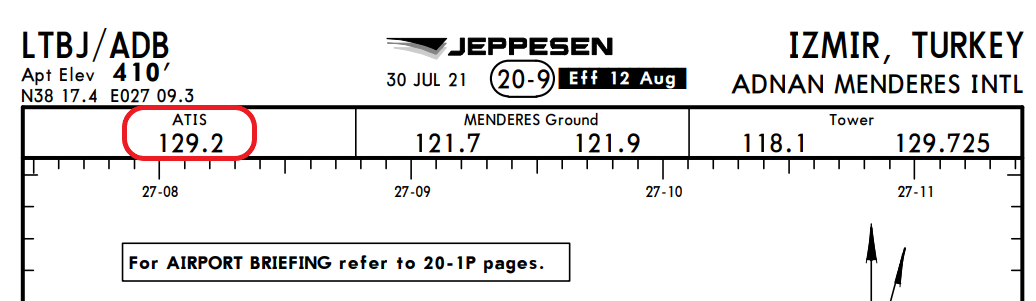
AIP
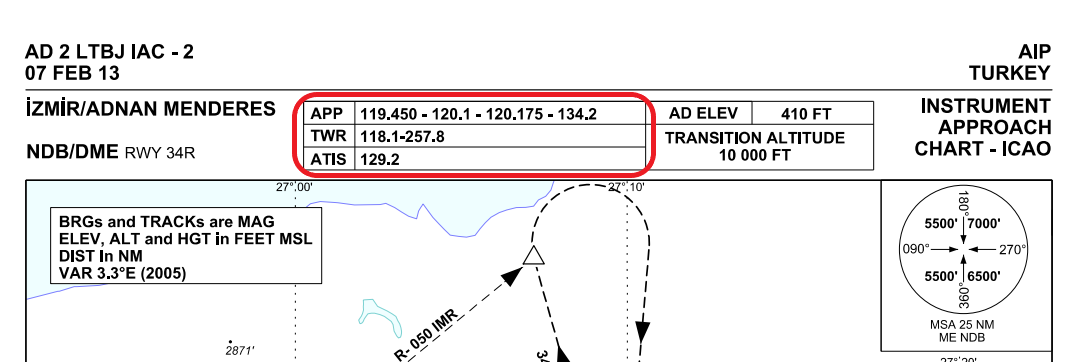
More info about Aerodrome Charts.
¶ Altitude Nearby ATC List
On Altitude, it is possible to see the ATIS freq of the airport. If it exists, on the Nearby ATC List
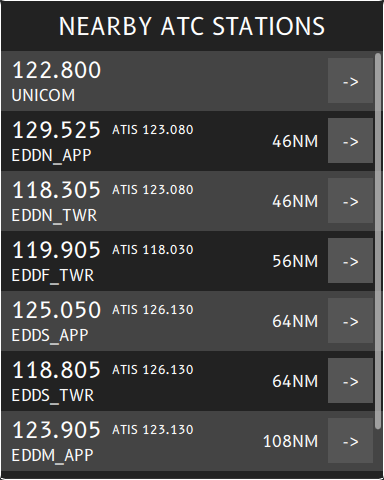
You can open this List using the ATC button on the Altitude Client.
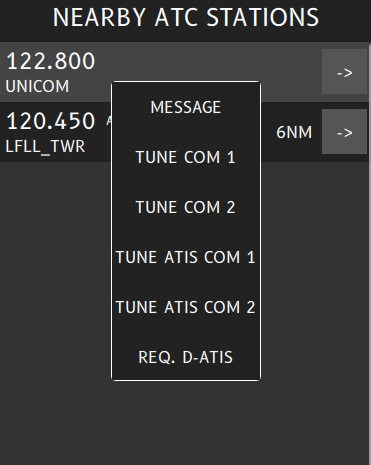
By clicling on the Arrow, you can choose to TUNE ATIS COM 1 or COM 2 as seen above.
¶ Webeye
On webeye, it is possible to see the ATIS frequency when clicking on:
- ATC Positions
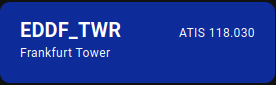
- Airports
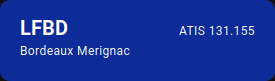
¶ Listening to Voice ATIS
When you tune the freq to COM 2, you must also enable Receiveing on COM 2.
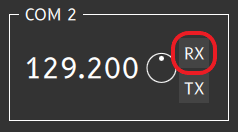
Once Receiving (RX) is active, the button will become green.
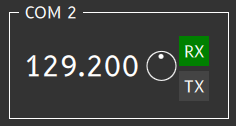
If the frequency does not turn orange as below, this might mean that the ATC Station is not transmitting Voice ATIS. They might be using an older version of Aurora or other old clients.
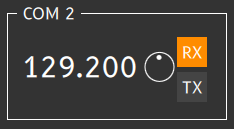
Frequency will not turn blue when listening to Voice ATIS on Altitude.