¶ Voice Unicom on IVAO
Unicom is the frequency (122.800) where pilots, in the absence of an Air Traffic Controller, communicate with nearby stations and aircrafts to report their intentions and positions.
With the addition of Voice Unicom, now these reports can be made via Voice, instead of Text. Meanwhile it is still possible to use Unicom by text.
Reports on Unicom must still follow the Self Announcing Procedure!
There may also be situations where an aircraft is Receive (RX) Only, where they will be able to hear the reports on the frequency, but will report using Text. Pilots using Voice Unicom shall continue to monitor Text Unicom to establish seperation with RX Only or Text Only traffic.
If, for any reason, you're unable to report on Voice Unicom; you shall continue reporting on Text Unicom and cooperate with nearby aircraft to establish seperation.
2.3.7. Traffic communicating via voice must consider that text-only pilots will not receive their reports, therefore they should establish proper coordination or ensure separation with close proximity text-only traffic.
Regulations regarding Unicom have been updated recently to accommodate the addition of Voice Unicom.
2.1.3. For all ground stations, the local language can be used based on local regulations. However, the English language shall be used, on request from any user. All users of IVAO need to have and apply a basic proficiency in aviation English both in voice or text. For air-to-air communication, use of the English is compulsory when traffic in close proximity is not proficient in the local language.
¶ Using Voice Unicom with Altitude
Using Voice Unicom is as easy as tuning the frequency (122.800) in either COM1 or COM2 and then using your Push To Talk button to transmit on the frequency.
You may check if you're transmitting on Unicom by looking for the click at the end of your transmission. If you are able to hear the click, you are connected to the voice server and correctly transmitting.
¶ Using Voice Unicom with IvAp
Unfortunately, users on legacy software will not be able to use Voice Unicom. Please check our new software on our website.
Install Altitude Click here to download Altitude!
Altitude Installation Manual Learn to install Altitude on Windows, Mac and Linux.
¶ Radio Communications
Aviation communications mostly rely on electromagnetic waves in the Very High Frequency spectrum (VHF, carrier frequency from 108 to 137 MHz), with Amplitude Modulation (AM). Aircraft and ground stations are equipped with at least one transceiver, an equipment able to transmit (TX) and receive (RX) radio signals in this spectrum.
For instance, aircrafts usually have two or three transceivers (COM1, COM2, COM3), but for ground stations the number of transceivers depends on the geographic coverage of the ATC position and the number of active frequencies.
Radio communications are affected by a number of factors: nominal carrier frequency, quality and power of transceivers, distance between transceiver antennas, altitude of both antennas, terrain, radio interferences, weather, etc.
These factors lead to various levels of transmission attenuation and amounts of noise on the receiving end. If the attenuation is too high, the RX transceiver will be unable to detect the difference between background noise and communication and will not play any transmission on the speakers.
There is no limitation on the number of transceivers transmitting at a given time. In case one transceiver receives multiple transmissions at the same time, it will play a mix of all transmissions, with the most powerful (least attenuated) transmission “overriding” weaker signals. TX transceivers are not perfect and transmit on a carrier frequency slightly above or below the nominal carrier frequency set in the radio. RX transceivers use this property to detect conflicting signals and add hearable heterodyne(s) (“block tones”) with variable frequencies if needed.
We begin with a short explanation of how VHF communications are simulated on the IVAO network, and then explain how to use Altitude for Air-to-Air communication on Unicom. Please refer to training documentation for more details on Air-to-Air procedures and phraseology.
¶ Unicom Simulation on IVAO
IVAO provides a realistic digital simulation of radio communications thanks to a dedicated “voice server”. Within this server, there is no concept of a “room” (like TeamSpeak or Discord): when a station is transmitting on one frequency, the server computes attenuations for nearby stations in the same carrier frequency, and broadcasts the transmission if needed.
Voice communications are compressed using a high-quality codec and are fully encrypted.
¶ Transceiver Range
The voice server dynamically computes the range of every transceiver, and determines if two stations are able to communicate with each other, and if yes with which level of attenuation. Compared to the legacy TeamSpeak approach, it is perfectly possible to encounter situations where one station is unable to reach other stations given its position. Consider for instance the situation in
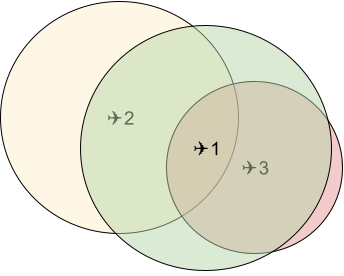
To compute VHF attenuation based on station positions, IVAO’s voice server uses a model based on a combination of ITU Recommendation ITU-R P.525 and ICAO Doc 9718 (“Aeronautical Standard Propagation Model”). This model combines the degradation of the signal travelling in the atmosphere with the loss due to radio horizon (Figure 2) and also the antenna pointing loss (“shadow cone”).
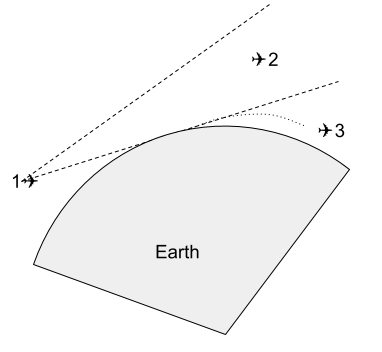
| On Ground | 2000ft | FL100 | FL300 | |
|---|---|---|---|---|
| On Ground | < 30 NM | |||
| 2000ft | < 80 NM | < 120 NM | ||
| FL100 | < 150 NM | < 200 NM | < 250 NM | |
| FL300 | < 220 NM | < 300 NM | < 350 NM | < 450 NM |
To avoid saturating carrier frequencies in busy airspace, IVAO limits the maximum transmission range to:
- 100 NM (ground distance between stations) for UNICOM frequency (122.800 MHz)
- 200 NM (ground distance between stations) for other VHF frequencies (ATIS)
¶ Impact of Terrain
At low altitudes, the terrain has an important effect on radio signal attenuation. This is especially true in mountainous areas, where mountains can block signals between two valleys. IVAO Voice Server provides a realistic simulation of terrain taking into consideration several models and techniques (see example in Figure 3).
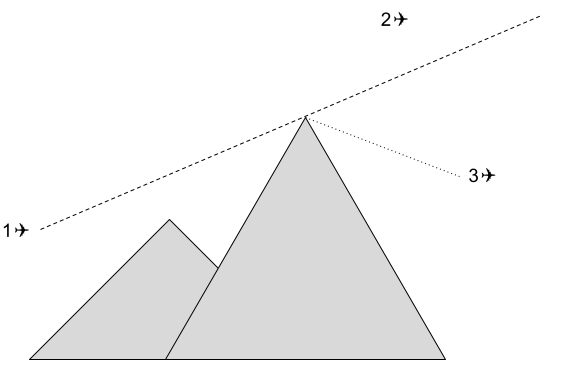
¶ Block Tones
The voice system simulates radio precision by including blocking tones that are dynamically calculated based on several parameters. It is possible to hear multiple speakers at the same time with no, one or multiple block tones with variable volume and frequency.
¶ Using Altitude for Air-to-Air communication
The voice server is currently used for two main functions:
- Voice ATIS (from v1.11)
- Voice Unicom (from v1.12)
Altitude simulates two radios on all aircrafts (COM1 and COM2), but one aircraft can only have one radio in transmission (TX) mode.
If this radio is tuned to Unicom (122.800 MHz), it is possible to receive and to transmit using voice by pushing the Push-To-Talk button.
When doing so, it is important to note that the pilot is potentially broadcasting to a very large number of stations. Short transmissions with correct language and phraseology are expected.
When tuned to ATIS frequencies, only Receive (RX) is possible.
¶ Interaction with legacy system (TeamSpeak 2)
ATC communications remain for now on our legacy TeamSpeak 2 system with dedicated rooms for every position.
Altitude can switch between the two systems seamlessly: when a TX radio is tuned to a frequency with nearby ATC station, Altitude will enable TeamSpeak 2 and the frequency will be displayed in cyan.
For all other cases, the voice server will be used. It is not possible to connect to a TeamSpeak 2 channel in RX only.
When using multiple radios:
- It is possible to monitor Unicom on one radio (TX, RX) while listening to ATIS on the other (RX) ;
- It is possible to monitor one ATC position on one radio (TX, RX) and also monitor Unicom / ATIS on the other (RX).