¶ Introduction
IVAO Connector: Artifice is a tool which enables you to connect several clients while having only one primary IVAO connection. It is primarily used to provide a tower view for ATC. Be reminded that the secondary view can only display traffic that is also visible on the primary connection.
Please follow these steps in the exact same order
Download Artifice from here: https://www.ivao.aero/softdev/software/artifice.asp
¶ Step 1. Launch IVAO Connector: Artifice
Allow network access

Select WS (worldserver)

¶ Step 2. Connecting Aurora
Use your normal ATC login information, except select Connect to ARTIFICE option.

Once logged in Artifice will indicated the callsign that is now holding the primary connection.
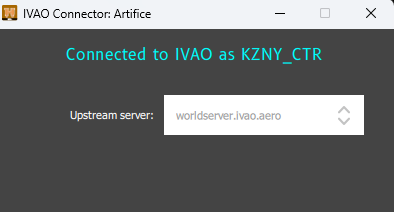
¶ Step 3. Connecting Altitude
- Start your simulator and load a flight at the same airport or within your ATC range if you are APP/CTR.
- Start Altitude, click on the "Offline" button.
- Enter any callsign.
- Select Connector from the server dropdown list.

- Click Connect.
- Altitude will display that your local connection has been established.
¶ Optional: Multiple Secondary Connections
You can connect to the IVAO connector as many secondary connections as you wish (there is no limitation).
¶ Authors
- VID 150259 - Creation
- VID 346148 - Wiki Migration
- VID 573229 - Updates
- VID 190881 - Updates
¶ Copyright
- This documentation is copyrighted as part of the intellectual property of the International Virtual Aviation Organisation.