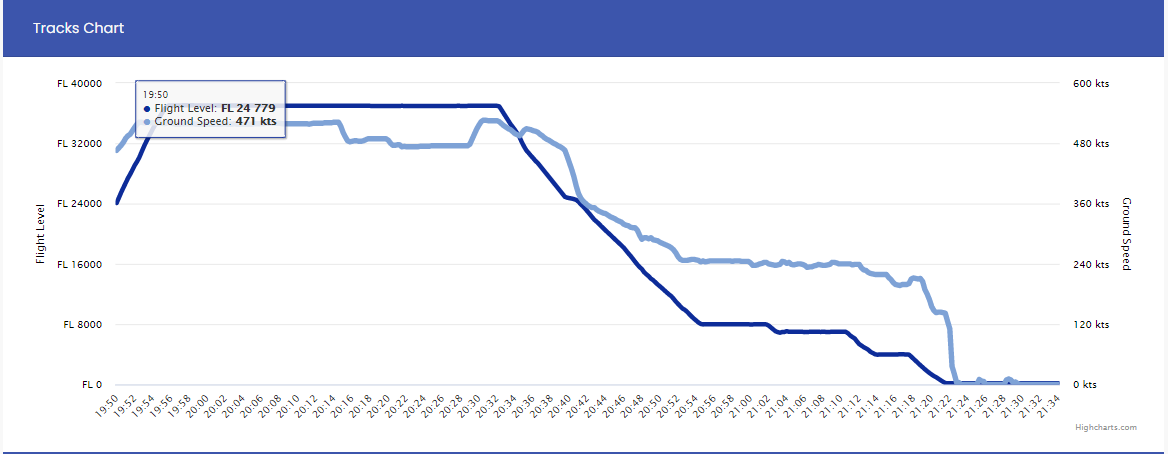¶ Introduction
This article will show you what Tracker is and how you can use it for daily operation in IVAO.
You can access tracker from tracker.ivao.aero
¶ What is Tracker?
Tracker is the website you can search for your past connections and look at them for details to be used when submitting a Tour Report etc.
¶ Overview

On our Tracker Webpage, you can display all your past connections and list them based on category.

¶ Settings
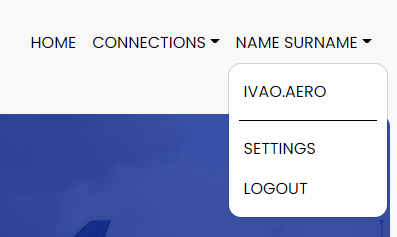
You can access settings by clicking the dropdown menu with your name on it.
- Here, you can change your:
- Map preferences
- Dark Mode
- Tracker Interval
- Privacy Settings

¶ Search
Using this part of the page, you can search for your connections based on Callsign, Connection Type and Date.
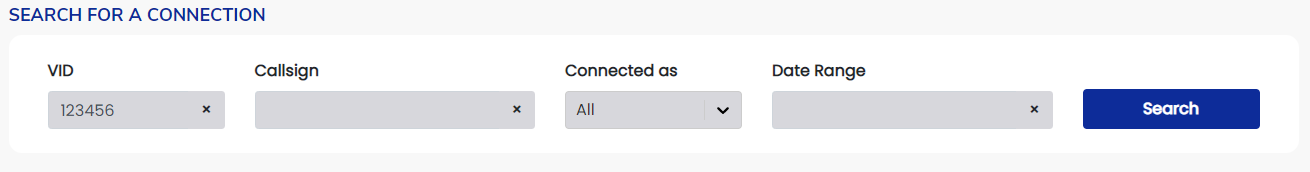
¶ Pilot Connections
Using this part of the page, you can check out your last 5 connections as a Pilot and if you wish to see more, you can click the green Show More button on the top right.
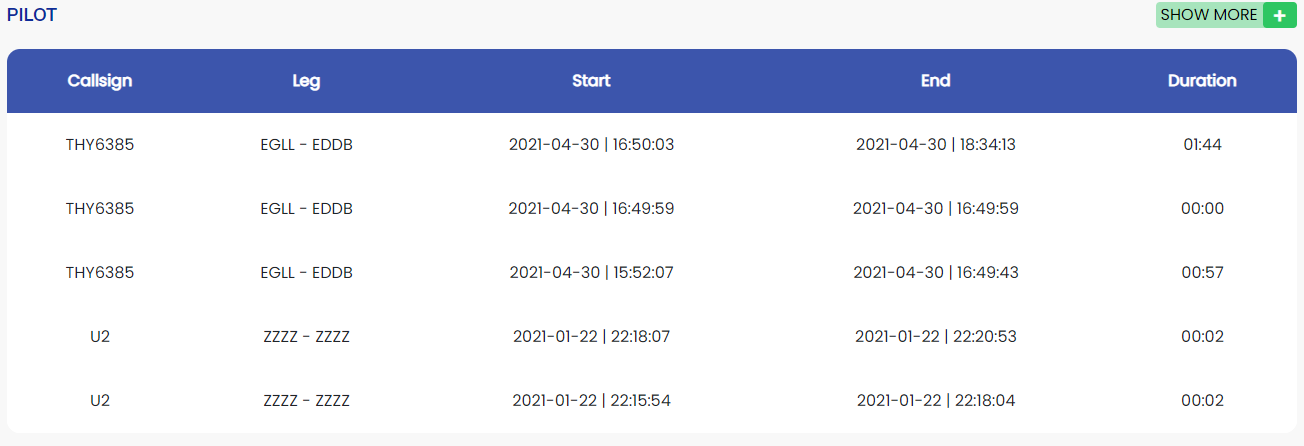
- Clicking on a connection, you'll be granted to the details of that connection:

On this screen, you can access:
- All flight plans sent during that session
- Online and Offline times
- Departure/Landing Airports
- Duration of the Connection
Also below this screen, you can access:
- Tracks Map
- Tracks Chart
- Tracks Table
|
|
|
|
¶ ATC Connections
Using this part of the page, you can check out your last 5 connections as an ATC and if you wish to see more, you can click the green Show More button on the top right.
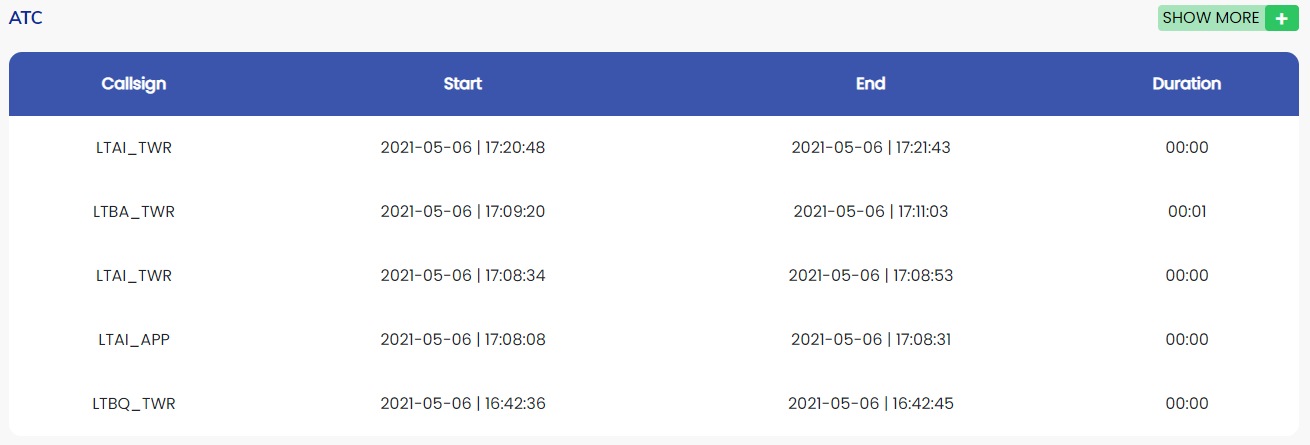
- Clicking on a connection, you'll be granted to the details of that connection:

On this screen, you can access:
- All of your submitted ATIS informations
- Duration of the Connection
- Frequency of the ATC Station
Also below this screen, you can access:
- Webeye Shape of Station
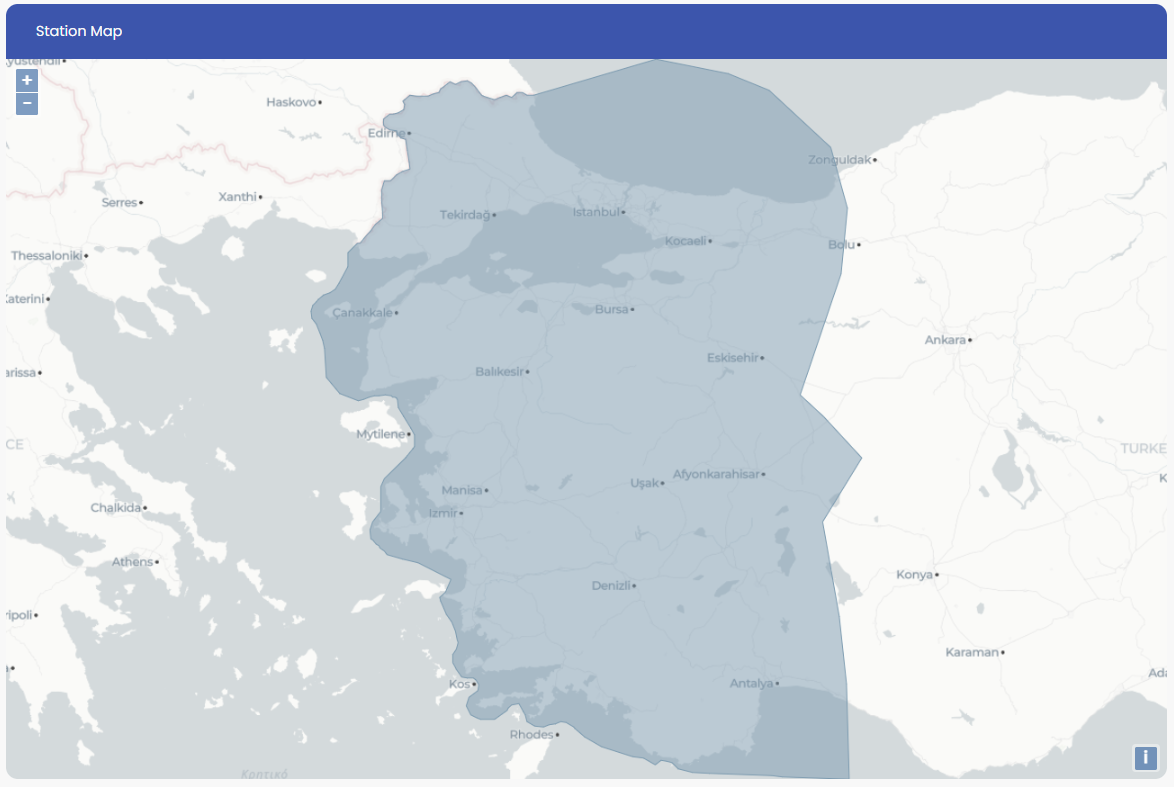
¶ Observer Connections
Using this part of the page, you can check out your last 5 connections as an Observer and if you wish to see more, you can click the green Show More button on the top right.
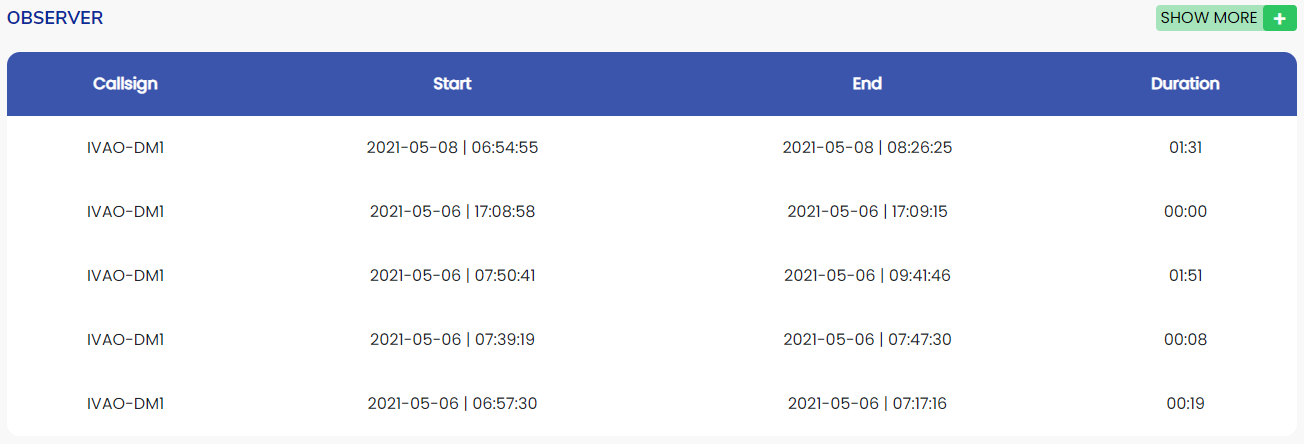
¶ Follow Me Connections
Using this part of the page, you can check out your last 5 connections as a Follow Me and if you wish to see more, you can click the green Show More button on the top right.
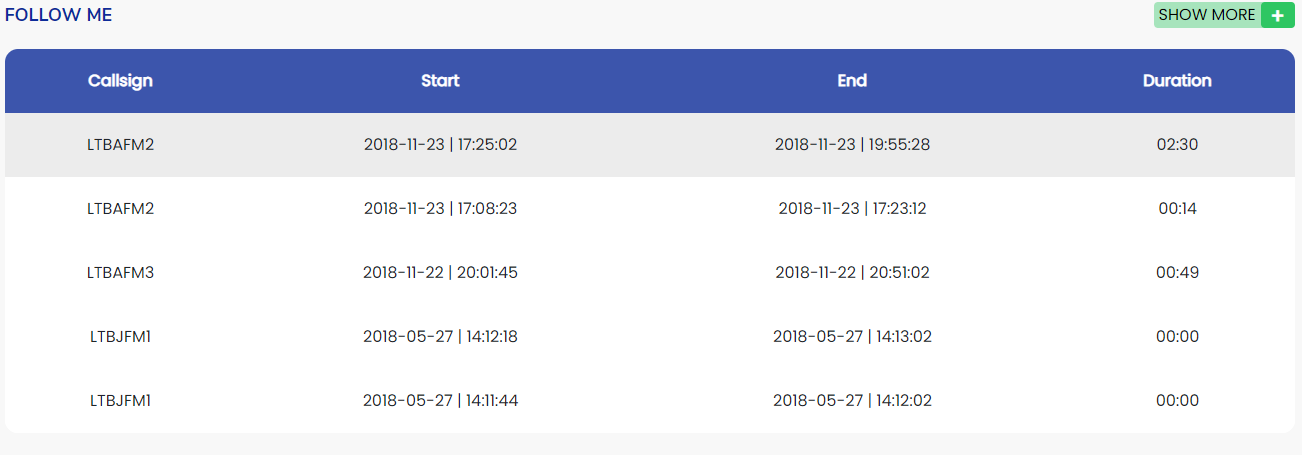
¶ Author
- VID 573229 - Creation