The Datalink system is made of 2 distinct parts;
- Telex: A simple messaging system that can be used for controller/pilot and pilot/pilot communication. But is not used as an alternative to voice communication.
- CPLDC: Controller Pilot Data Link Communications is a Controller/pilot communication system used for no urgent communication as an alternative to voice communication.
Through Aurora, IVAO now simulates both parts of the Datalink system.
¶ Aerodrome
¶ Aerodromes that use CPDLC
CPDLC is only available at the following aerodromes within the division. CPDLC should not be used at any other aerodromes.
¶ London FIR
- EGBB
- EGCC
- EGKK
- EGLC
- EGLL
- EGSS
¶ Scottish FIR
- EGNT
¶ Shannon FIR
- EICK
- EIDW
- EINN
¶ CPDLC logon procedure
The controller providing the GMP function should log on to CPDLC using the airfield ICAO code as the logon code.
If a position above GMP is providing the GMP function, and a lower position logs on, CPDLC should be relinquished to them at the earliest practical opportunity. If the lowest position covering GMP is not using CPDLC, then it should not be used.
¶ Logon codes
Controllers should log on using the airfield ICAO code as the logon code.
¶ Enroute control
¶ Enroute control that use CPDLC
CPDLC is only available with the following enroute ATC units in the division:
- EGPX (excluding EGPX_M_CTR)
- EGTT
- EISN
Where possible CPDLC should only be used to provide instructions to aircraft above FL285, although the limitations of top-down control on IVAO may make this difficult.
¶ Logon codes
Controllers should log on using the following codes:
¶ EGPX
| Identifier | PC U1 | PC U2 | PC DX |
|---|---|---|---|
| Aurora logon | EGPX_U1_CTR | EGPX_U2_CTR | EGPX_DX_CTR |
| Hoppie logon | EGPE | EGPW | EGPD |
¶ EGTT
| Identifier | LAC ALL | LAC NTH | LAC CEN | LAC WST | LAC STH |
|---|---|---|---|---|---|
| Aurora logon | EGTT_CTR | EGTT_N_CTR | EGTT_C_CTR | EGTT_W_CTR | EGTT_S_CTR |
| Hoppie logon | EGTT | EGTN | EGTC | EGTW | EGTS |
¶ EISN
| Identifier | EISN ALL | EISN A | EISN B | EISN C | EISN D |
|---|---|---|---|---|---|
| Aurora logon | EISN_CTR | EISN_A_CTR | EISN_B_CTR | EISN_D_CTR | EISN_D_CTR |
| Hoppie logon | EISN | EISA | EISB | EISC | EISD |
¶ Configuring Aurora
¶ Adding your Hoppie logon code
To use Hoppie a log on code is required that can be obtained from hoppie.nl. Make sure to change your network selection on this page to IVAO.
The code is not required to send messages using the frequency, just for aircraft that use the Hoppie datalink system. The code shall be entered at login, the field is displayed by pressing the cog and the field will be displayed as shown below:
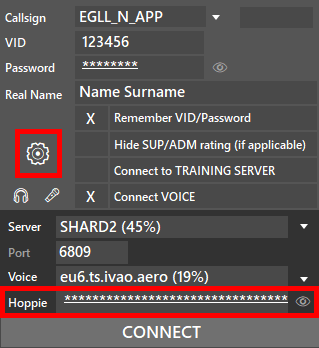
¶ Datalink window
The Datalink window is located in the COM window. The COM window can be opened via the selecting COM from the menu, then selecting D-Link will show the Datalink window.
The Datalink window is built into the COM window by default but can be separated to a separate window by selecting “SEPARATE” and can be reintegrated back into the COM window by selecting the same window which will now say include.
The window will be empty until an aircraft is selected.
¶ Instructions for using CPDLC
Consult the IVAO training material for instructions on using CPDLC in Aurora.