¶ What is Eurocontrol AIP
- Eurocontrol AIP is a list of AIP´s of countries in Eurpe
¶ 1) Website
Go to website of Eurocontrol AIP here
¶ 2) Registration
We are on the website, now we need to login into Eurocontrol to get full acces to AIP. If you are not registred yet, you must register. Simply click on "register" on this website.
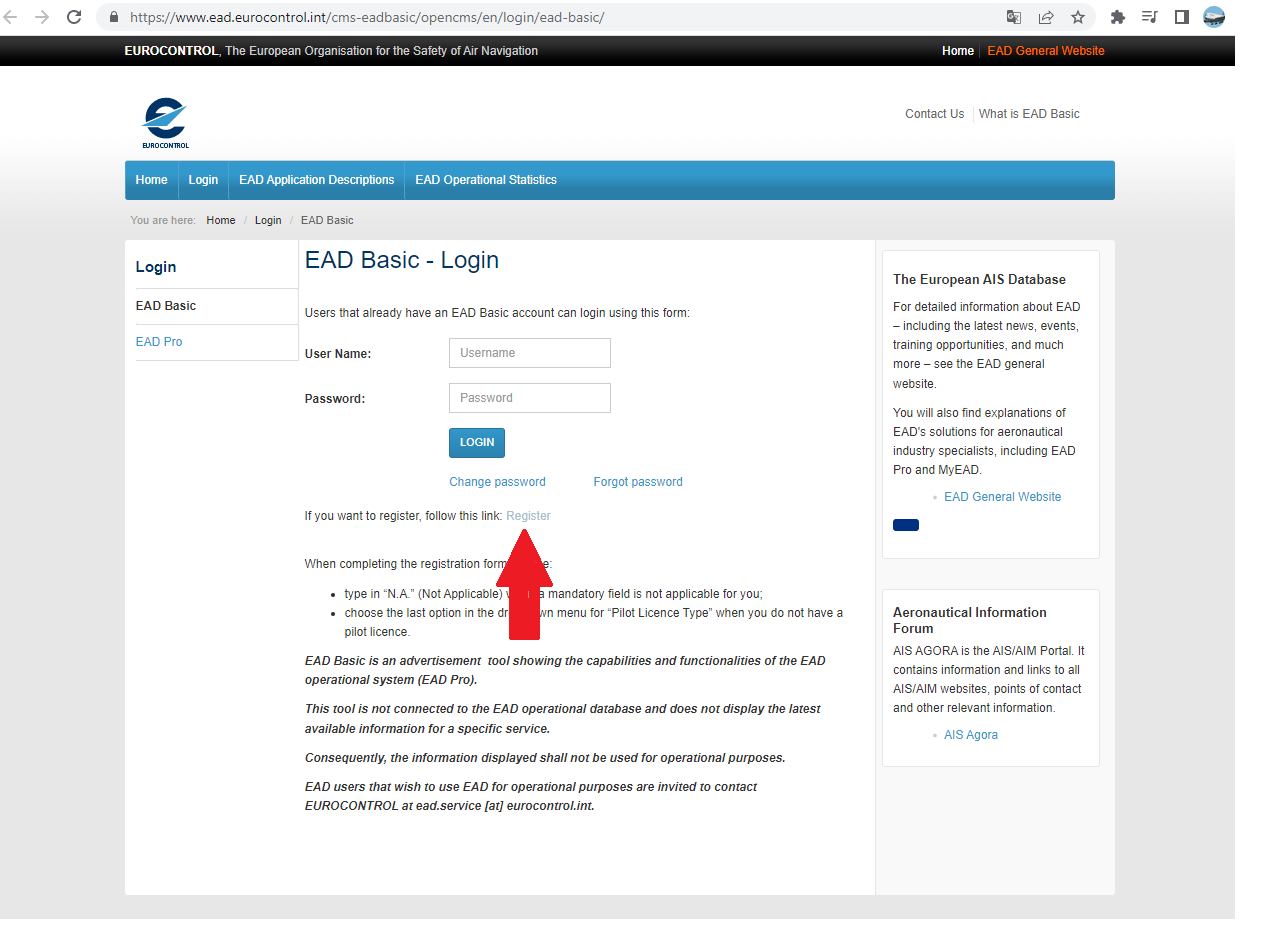
Now, we must fill everything with star (*). On Pilot Licence Details part you can put a real pilot licence, if you are real pilot. If you are not real pilot, choose the last option - three dashes (---). You can put "IVAO" on the "Organisation" field. Remember this is official autority, so you have to fill all your details right.
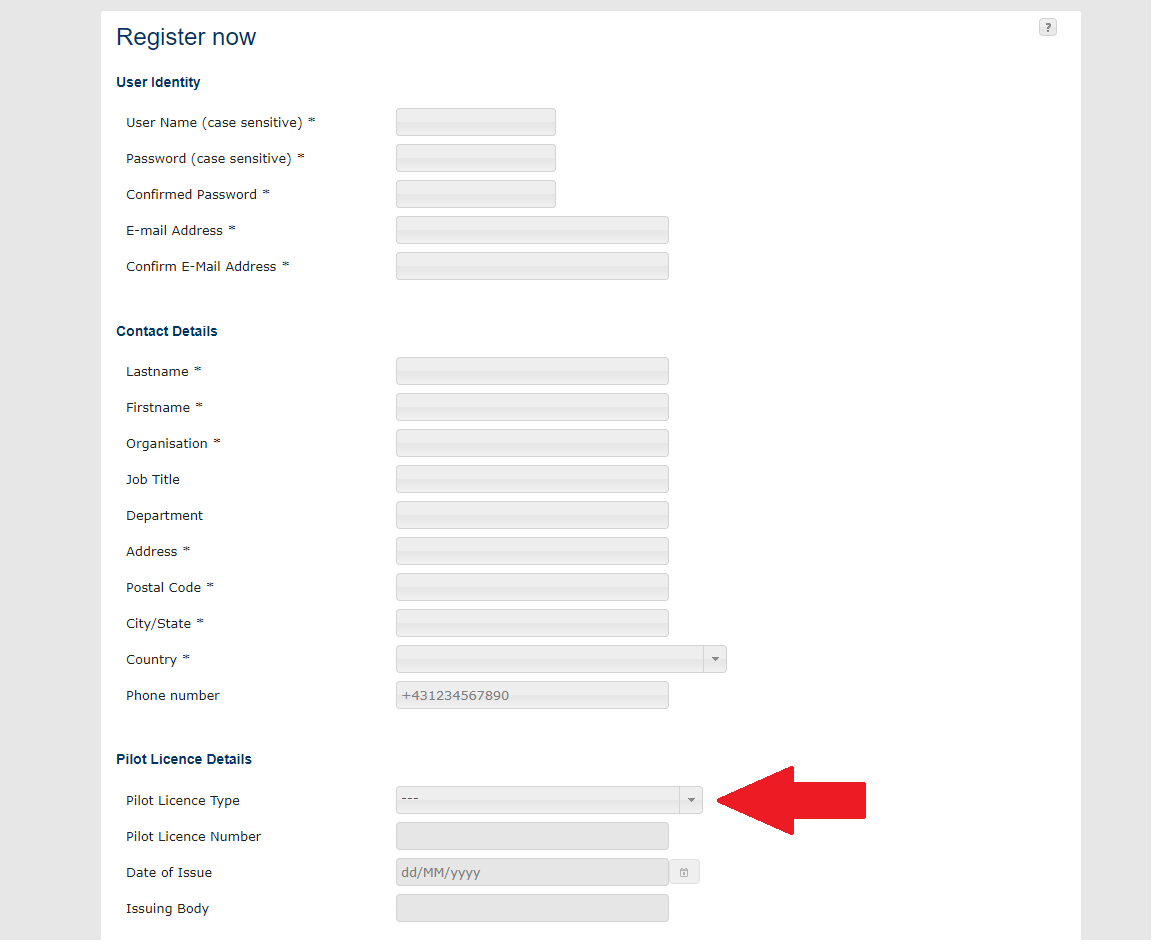
After everything is correctly filled, you can go down and copy the code from the picture to the field (on picture below). You must agree with Terms and Conditions too. After that, you can hit "Submit" button to complete registration process.
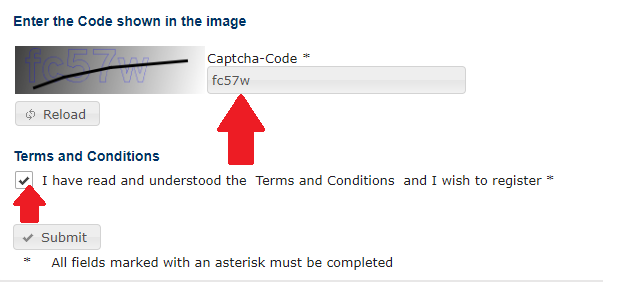
After short time, your registration should be completed and you should see confirmation window on top right corner of website (as you can see on picture below).
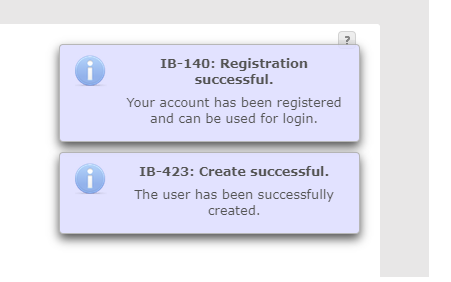
¶ 3) Login
After registration process will be completed, go back to the main website again (here) and fill your username and password to fields. Then click on "LOGIN".
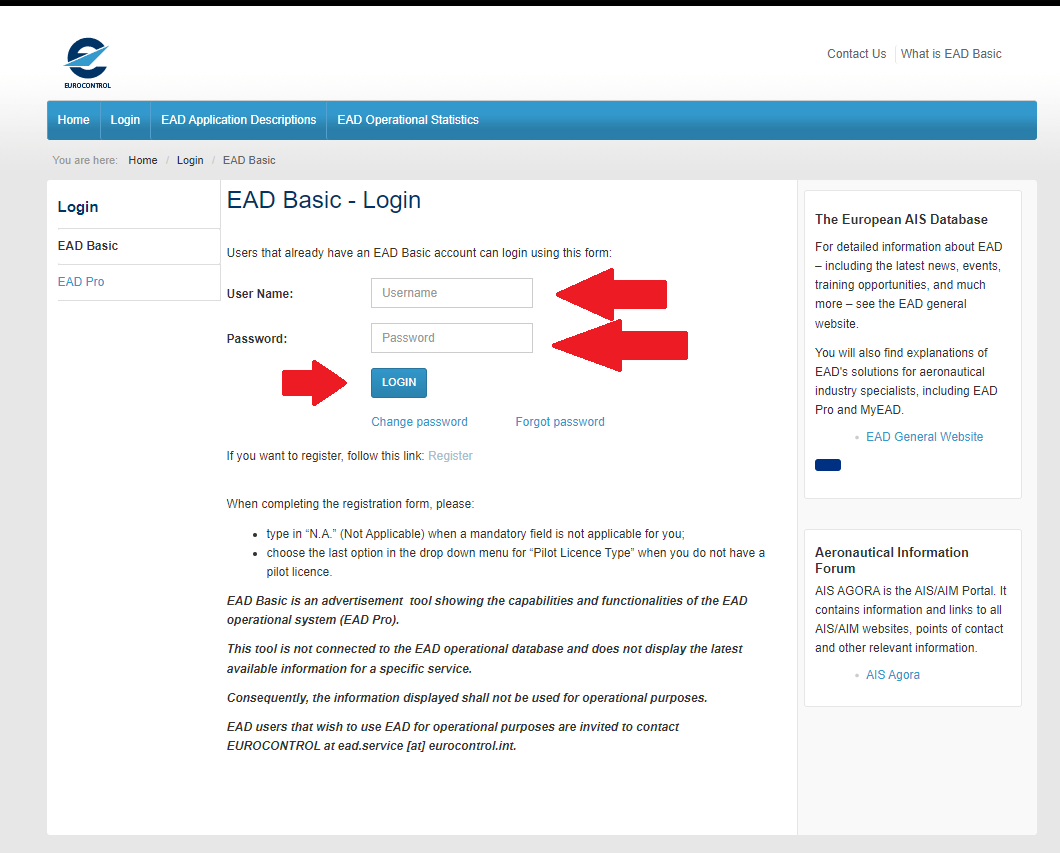
After login, you must accept terms and conditions again. Simply click on it.
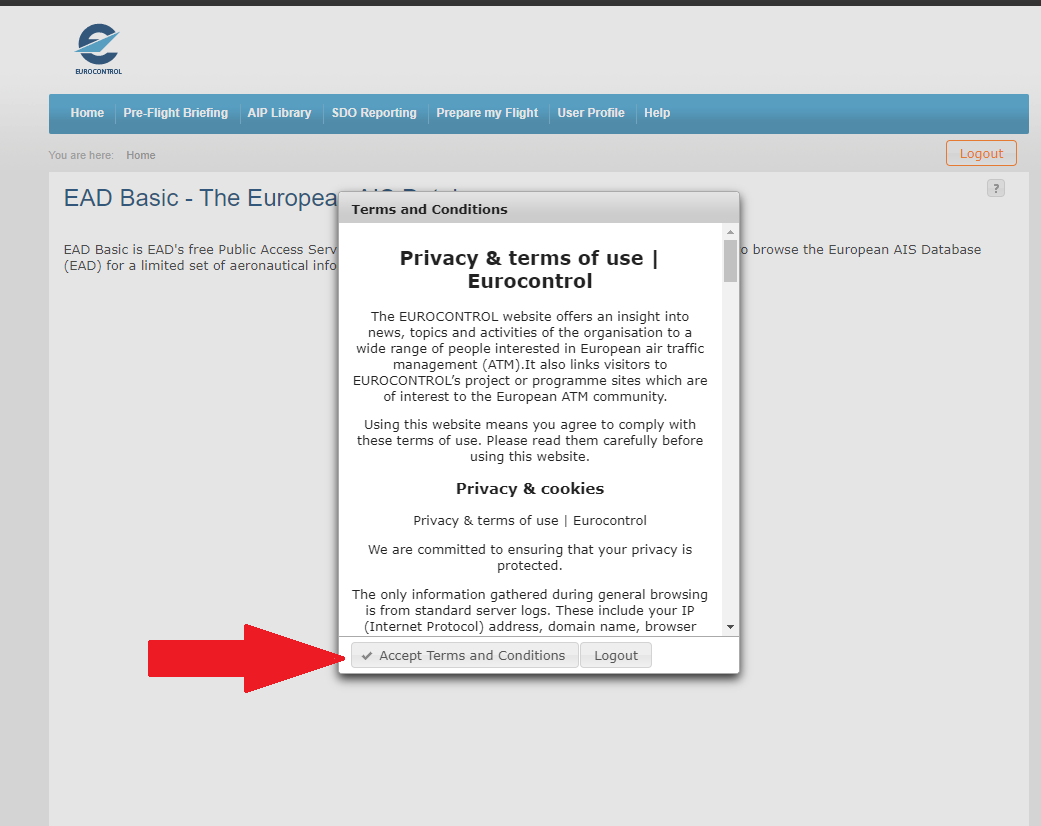
¶ 4) Searching for charts
After login, you will have full acces to the charts. For searching click on "AIP Library".
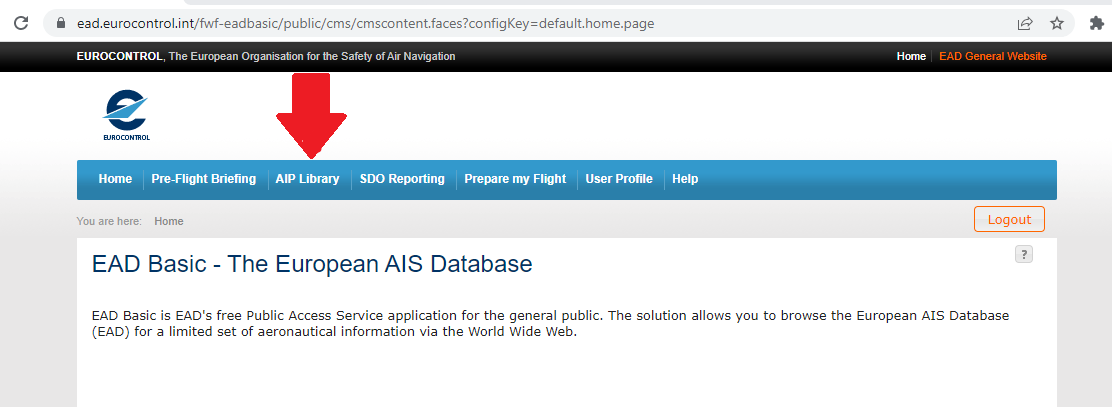
On this website, you can now search for all charts of European airports. Simply put the country in the "Authority (Code)" field. Then click on "Search". After this, you will see all documents of country you choose. If you want for example see charts of airports only, you must choose "Charts" in field "AIP Type". You can search directly for airport too, using "Advanced Search". Click on "Advanced Search" and fill ICAO code of airport info "Document Name".
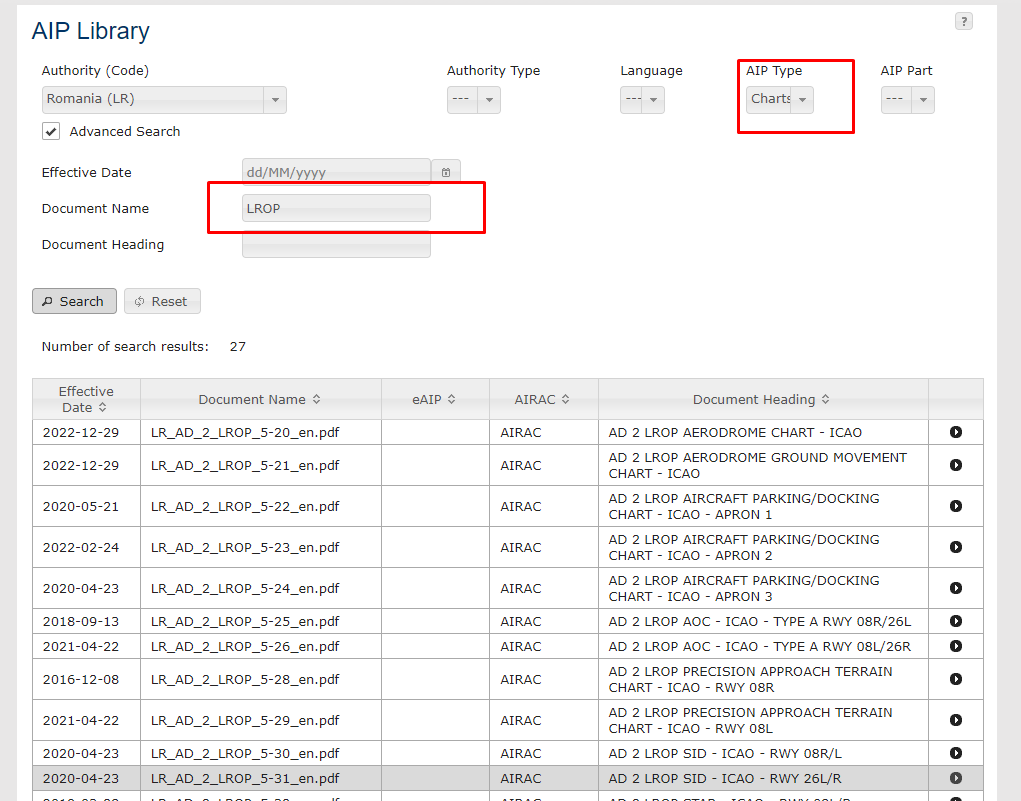
Now, we are in document list. Important is "Document Heading", which saying what is the document about. If we want to open document, we need to click to name of the document.
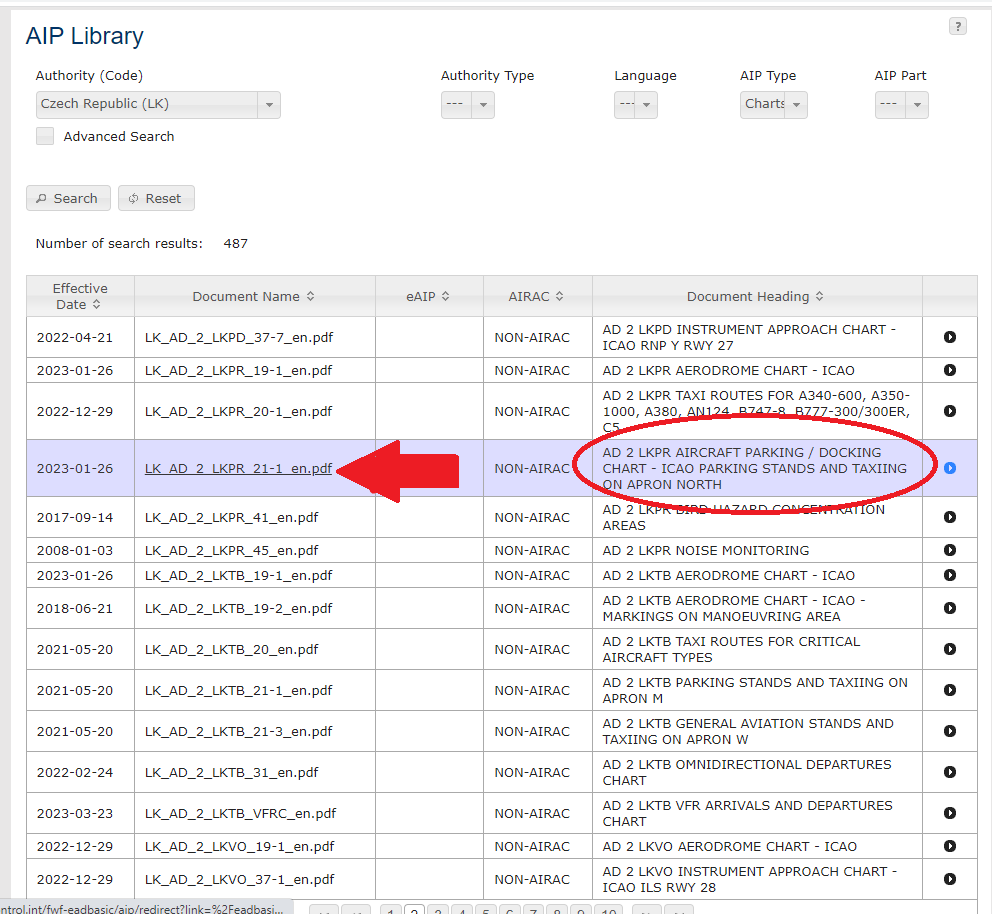
After click on document name, we are in document or chart.
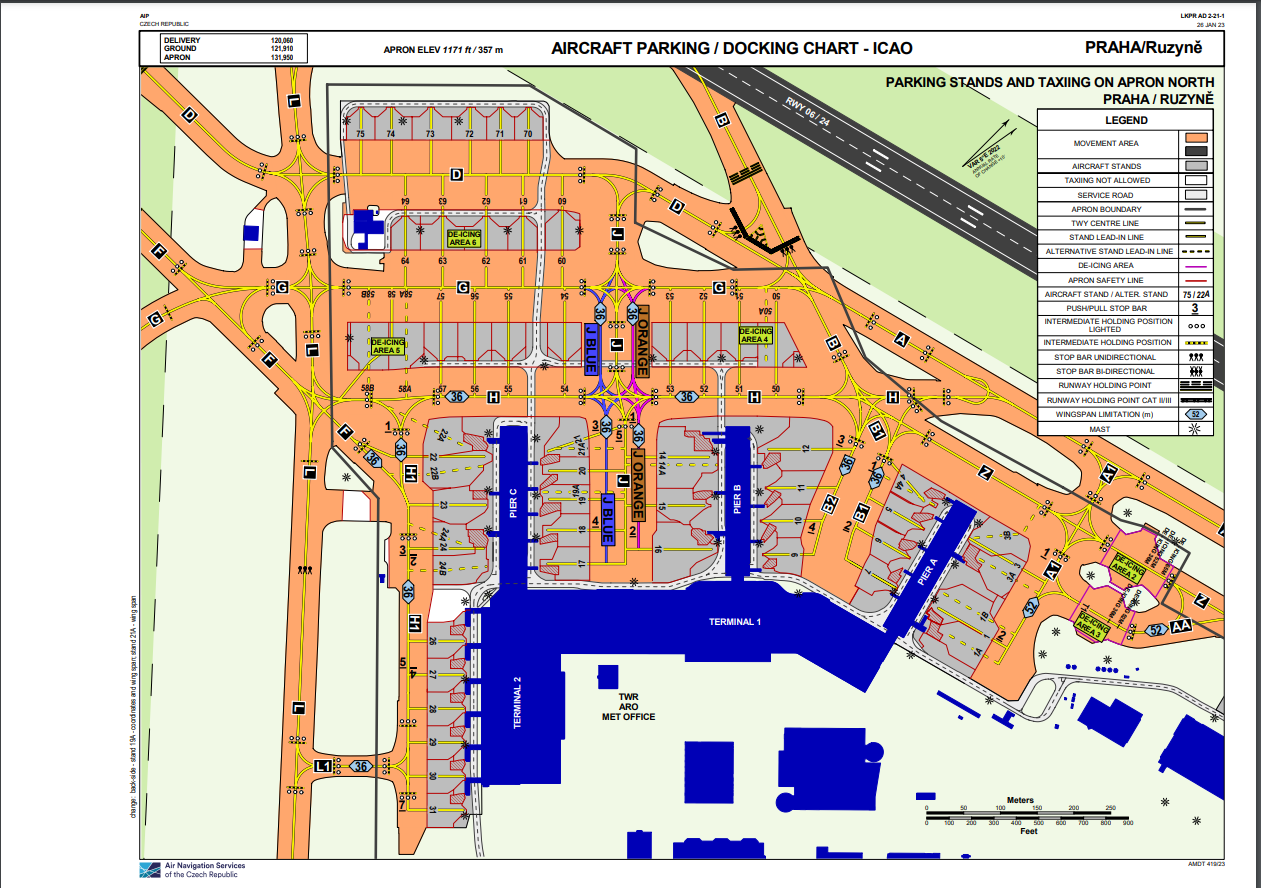
- VID 552930