Got questions? We’ve got answers! Here you find a list of the most common queries and concerns from our members. Whether you're new to IVAO or have specific questions about your membership, we've got you covered.
Please note: Always reach out to us using the email address you initially used for your IVAO registration, and please correspond in English. If you've lost access to this email, identity verification through an ID check will be necessary to confirm account ownership.
¶ Account Registration
In this section, you'll find information on how to register an account on our network, what to do if you encounter an error during registration, and steps to take if you accidentally create a second account:
- How Can I Register an Account on This Network?
- I Cannot Register Due to an Error
- I Accidentally Created a Second Account; What Can I Do?
¶ How Can I Register an Account on This Network?
👋 We welcome you to our network! Registration is possible via our website; you can find the page here.
📝 Please make sure to use your rull and real name and birthdate. Registration of multiple accounts is not allowed.
During your registration, you will have to select an active division. We strongly recommend choosing a division whose language you understand. 🗣️
¶ I Cannot Register Due to an Error
😢 It's very unfortunate when you run into an error while trying to register. Most likely, there is already an account registered with your name(s) or email address. When an error occurs, please contact the IVAO Membership Department via our contact form or members@ivao.aero. Include your name, birthdate, and the email address you'd like to use during registration. Providing these details will help us find the best solution.
¶ I Accidentally Created a Second Account; What Can I Do?
🙈 It obviously can happen! If this is the case, please contact your division membership team via the divisional website or xx-membership@ivao.aero (replace xx with the division code). If you are unable to contact your divisional membership team, please contact the HQ Membership Department via our via our contact form or members@ivao.aero. Include your name(s), birthdate, email address, and VID number(s).
¶ Log-in Issues
In this section, we address common challenges you might face when trying to log in. 🖥️ Whether you need to reactivate your account ⚙️, have forgotten your VID number 🤔, or are experiencing password issues 🔑, we've got the guidance to get you back on track quickly. 🚀
- I Cannot Log in Anymore as a Controller or Pilot
- I Do Not Remember My VID Number
- I Lost My Passwords, Now What?
- I Want New Passwords, Now What?
¶ I Cannot Log in Anymore as a Controller or Pilot
The most common reason for this is that you were inactive and your account was automatically set to the inactive status. An inactive account means you can no longer log on to the online network, and you no longer appear in the member list. Users become inactive after one month if they have never connected to the network. Once they have connected, they become inactive after 90 days.
❗ To solve this, go to your profile and click on ‘Reactivate account’. The system will start the reactivation process, and you'll be back on our network within 15 minutes.
🔑 If you can't log in because you forgot your passwords, please continue to the ‘I lost my passwords’ section of this page.
¶ I Do Not Remember My VID Number
Please contact your division membership team via the divisional website or xx-membership@ivao.aero (replace xx with the division code). If you are unable to contact your divisional membership team, please contact the HQ Membership Department via our via our contact form or members@ivao.aero.
¶ I Lost My Passwords, Now What?
🔑 Please proceed to our lost passwords page, and you can generate a new password. Be advised that once you request a new password, it may not immediately work on all of our systems. If it still isn't possible to connect after 24 hours, please contact the IVAO Membership Department via our contact form or members@ivao.aero. Include your name, birthdate, and the email address you used during registration. Providing these details will help us find the best solution.
¶ I Want New Passwords, Now What?
Follow the same steps as for lost passwords.
¶ Account Changes
Some information on your profile you can change yourself, for others you need the support of the Membership Department for security reasons.
What You Can Change Yourself:
You have the capability to modify certain information in your profile without needing assistance from the Membership Department. This includes:
- City
- Language preferences
- VARTCC / VFIR
- Discord username
- Skype username
- Subscription to Division mailing list
- Registered ATC or pilot status
- User comments
What Only the Membership Department Can Change:
For security and verification reasons, there are specific fields in your profile that can only be altered by the Membership Department. These include:
¶ How Can I Change My Forename or Lastname, or My Birthdate?
Contact your division membership team via the divisional website or xx-membership@ivao.aero (replace xx with the division code). If you are unable to contact your divisional membership team, please contact the HQ Membership Department via our via our contact form or members@ivao.aero. Include necessary information like your VID. Name change can require an ID check.
¶ How Can I Change My Email Address?
The procedure for changing your email address depend on your rating:
¶ You have the rating AS3, FS3 or lower?
To change your email address please contact the HQ Membership Department via our via our contact form or members@ivao.aero.
To ensure the security of your account, we kindly request you to provide us with both your old and new email addresses.
¶ You have the rating ADC, PP or higher?
In order to proceed with the change you have to send the request using your original email address that is currently registered on your IVAO profile. This is necessary to verify your identity and ensure the security of your account.
If you are unable to respond via your original email address, we will require to verify your details. For that we kindly ask you to attach a copy of your ID card, passport, driver’s licence or school id. Only your firstname, surename, date of birth and origin must be readable. You can ofcourse blank out all other information.
Please send the email change request to id-check@ivao.aero. Once your identity has been successfully confirmed, the provided copy will be immediately deleted to ensure your privacy and data protection.
Once we have successfully confirmed your identity, we will delete the provided copy immediately.
¶ How Do I Apply for a Division Change?
Upon initial registration, you'll be asked to choose a division.
According to rule M.3: Division Change request, "A user may once per 12 months request a division transfer, all transfers are subject to approval."
¶ Limitations
- Only one division transfer per year is allowed.
- You can only transfer to an active division. 🔗 A list of active divisions can be found here
- Contact us only with the email address you are currently using on your IVAO profile.
- No VID in the subject line means no processing.
- No transfers to inactive divisions.
- You cannot request an division transfer, when you are suspended.
- In case of a pending exam, please finish it or request cancellation.
¶ How to Request a Division Transfer?
- Send an email to xx-hq@ivao.aero AND yy-hq@ivao.aero (replace xx with the target division's code, yy with your present division).
- CC members@ivao.aero.
- Subject: Division transfer VID (replace VID with your VID!)
- Explain why you want the transfer.
- Check, check, double-check!
📨 We will try to manage your request within ten days.
Example: Fictional Peter is currently in the German division, but he wants to join the Mexican division. He is following the steps described above:
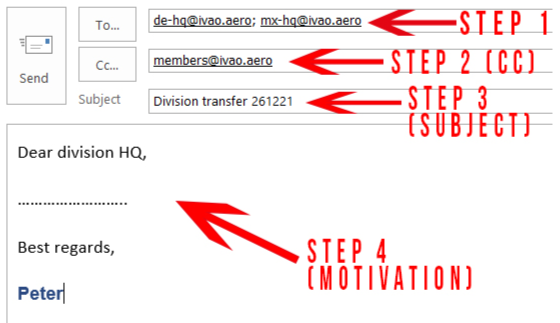
¶ Other Topics
In this section, you'll find answers to miscellaneous questions that don't quite fit into the other categories but are equally important for a seamless IVAO experience. From awards 🏆 to rating updates ⏲️ and even account deletion 🗑️, we've got it all covered here:
- I Am Missing an Award
- Why Isn’t My New Pilots or Controllers Rating Updated Yet?
- How Can I Delete My Account?
¶ I Am Missing an Award🏆
For HQ Awards, contact the HQ Membership Department via our via our contact form or members@ivao.aero. For Division awards, contact your division membership team via the divisional website or xx-membership@ivao.aero (replace xx with the division code).
¶ ⏲️Why Isn’t My New Pilots or Controllers Rating Updated Yet?
Once you meet all the requirements, just give us some time: Your rating will be updated every 4 hours.
¶ How Can I Delete My Account?
Deleting your account is a significant decision and we want to make sure that you are fully aware of the implications: Once the account removal process is initiated, your account will be deactivated, and you will no longer have access to its features and benefits. An account deletion is irreversible.
Please keep in mind that if you have a suspension history, once this action is taken, you will not be allowed to return to IVAO or create a new account in the future.
Have you considered choosing inactivity instead? This would preserve your account and allow you to return at any time that suits you better.
If you are certain about proceeding with the account removal, contact the HQ Membership Department at members@ivao.aero.
If you want to delete your account and all your data via GDPR, follow this link: GDPR Request Form