
¶
This document is the template to be used for creating OPMAN of an HQ FIR, an editable word version can be found here :
If any question or help is needed, contact the AO HQ Departement : a-srdep@ivao.aero
¶ Introduction :
For the creation of OPMAN in HQ FIR, you must use the documents given to you by the HQ-AO.
PDF documents will not be the one published, the wiki will be used for final integration, however, the PDF will help as a backup if needed, so it also need to be accurate.
The font use are the same as described in https://brand.ivao.aero/font/ , Poppins for normal text, and Numito Sans for header, the preferential size is 12
¶ OPMAN Structure :
OPMAN have 3 parts + 4 ANNEXES :
-
GENERAL : This section will address national regulations and requirements, applicable units of measure, and services.
-
EN-ROUTE : This section will cover ATS airspace, ATS routes, navigation aids and systems, and navigation hazards (P, R, D zones, ...).
-
AERODROME : This section will discuss aerodromes and heliports.
-
ANNEX 1 : Quick Handle Memo of the FIR.
-
ANNEX 2 : FRA restrictions inside the FIR.
-
ANNEX 3 : List all the LoAs concerning the FIR
¶ Diagrams :
Regarding the diagram, a certain format and colors has to be used.
¶ Horizontal sectorization diagram :
Colors :
- Background : #FFECD3
- *Terminal Manoeuvering Area (TMA) : *#7EA2D6
- *Control Traffic Area (CTA) : *#2EC662
- Control Traffic Region (CTR) : #E93434
- Flight/Upper Information Region (FIR/UIR) : #D7D7DC
- RMZ/TMZ or AFIS area : #818181
Here an exemple :
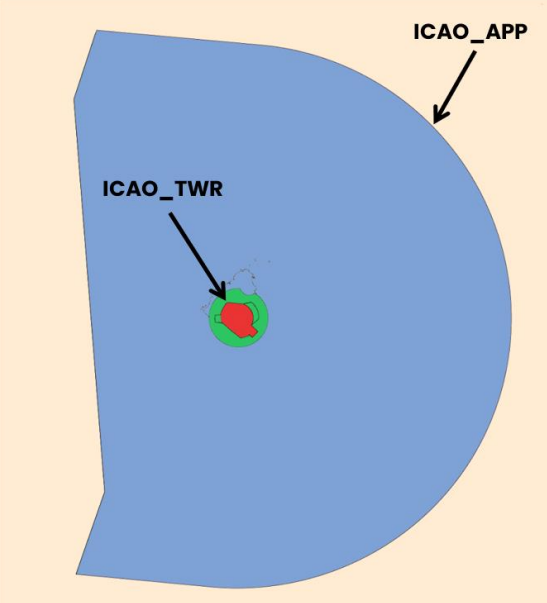
¶ Vertical sectorization diagram :
Colors :
-
Ground : #00B050
-
Area edges :
Terminal Manoeuvering Area (TMA) : #7EA2D6
Control Traffic Area (CTA) : #2EC662
Control Traffic Region (CTR) : #E93434
Flight/Upper Information Region (FIR/UIR) : #D7D7DC
RMZ/TMZ or AFIS area : #000000 -
Area inside :
Class A Airspace : #E93434 at 50% of transparency
Class B, C, D Airspace : #7EA2D6 at 50% of transparency
Class E, F, G Airspace : #7030A0 at 50% of transparency
Here an exemple :
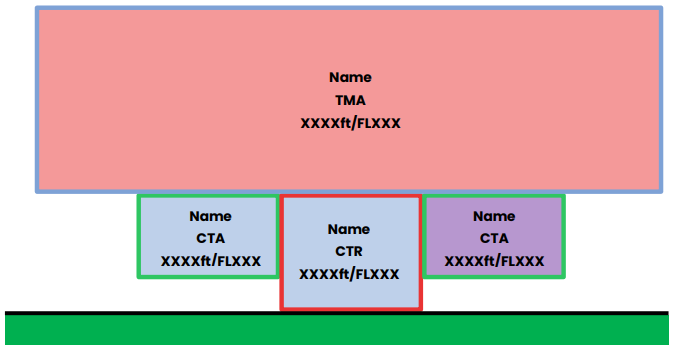
¶ Automatic Terminal Information Service (ATIS) :
The ATIS need to be an exemple of what an ATC should have while controlling, so do not hesitate to put local regulation regarding the radar services; expect SID, STAR, INA, FNA.
Here an exemple :
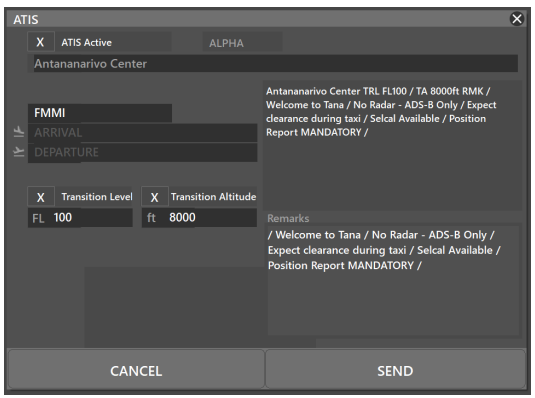
¶ Pictures :
If needed, to illustrated anything you find useful for the OPMAN, you are free to use pictures, however, we strongly encourage you to use free of right images, for exemple you can use a screenshot of Aurora for the ground part of an airport or airspace.
Here an exemple :
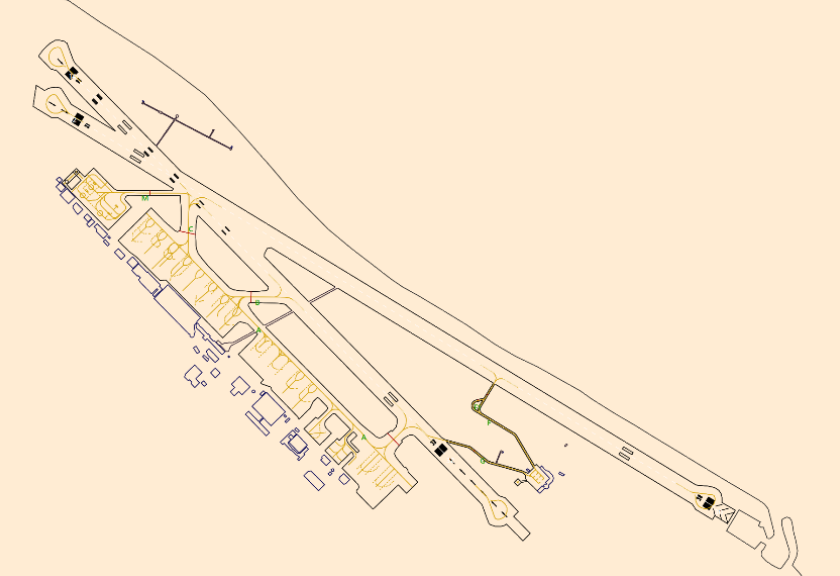
¶ Link :
Generally, it is recommended to add any link you think useful and that are redirecting to the training documentation in the OPMAN, the following one are especially appreciated :
- Airspace classification :
https://wiki.ivao.aero/en/home/training/documentation/Airspace_classification - IFR Separation without radar :
https://wiki.ivao.aero/en/home/training/documentation/IFR_Separation_without_radar - IFR Separation with radar :
https://wiki.ivao.aero/en/home/training/documentation/IFR_separation_with_radar
Please find here the training documentation where you can pick up any other link to complete your OPMAN : https://wiki.ivao.aero/en/home/training/documentation
¶ Tables
Table are automatically formed in the wiki, but in the documents, to keep an harmonized structure, it is asked to use the following structure, with the color : #0D2C99 in the first line.
Here an exemple :
| Set title here |
|---|
| Set the text here |
¶ Additional boxes :
At any time in the OPMAN, if you want to add : information, advise, warning etc regarding a specific part, once again colours are automatically set in the wiki, so you can use boxes as following in the document :
- Information : #7EA2D6
Set text here
- Advise : #2EC662
Set text here
- Warning : #FF9800
Set text here
¶ Wiki integration :
Once the documents have been reviewed and validated by the HQ ATC Ops, the you will have access to the wiki and start the integration of your OPMAN and Annex, please know that different language can be used : MarkDown, Visual Editor, Raw HMTL, please advise the language you want to used (it can be change later).