Welcome to IVAO and specifically, to the United Kingdom and Ireland multi-country division. Yes, that really is the full name!
Controlling on IVAO isn't like other networks, you really can just jump right in without any training or approval from anyone. However that's a really bad idea.
This guide will assume that you've already registered an account on IVAO, but if you haven't then go here and follow the steps, choosing United Kingdom and Ireland MCD as your division.
Once you've done that return here and follow the steps below:
¶ Downloading the software you need
IVAO uses a controller client called Aurora, you may have heard of other clients like IVAC 1, IVAC 2, or even ProController. Ignore all of those as we don't use them any more (their names still appear occasionally!)
Download Aurora from the IVAO website
Once that's downloaded and installed you'll need to download all the data the controller client needs in order to show you the UK and/or Ireland. We call these sector files. Find out how to download the official UK and Ireland sectorfiles.
Look for London and Scottish FIRs and Shannon FIR in the list.
¶ Pre-connection reading
Before you log on for the first time we recommend taking a look at some of the other documentation on this wiki. If you want though, you can skip ahead to step 3 and come back here whilst you're logged on.
¶ Choosing an aerodrome and the Facility Rating Assignment (FRA) system
If you have registered and not yet controlled on IVAO you are ATC Rating AS1 – this will show as one silver star on your profile. FRAs determine which positions certain ATC Ratings may control. As an AS1 controller you are able to start controlling the ground positions at any of our below training aerodromes. The full list of FRAs is available here.
We recommend that you get started at a training aerodrome. This is because they usually have the most traffic across the division and starting here will assist with your progression to an ADC Rated Controller.
We have four ADC training aerodromes with lots of helpful information on how to control aircraft, the specific requirements and policies of those airports, and everything else you'll need to successfully control them.
There are also files that we call Quickviews which have the most important information, like the position name you need to use to log on (instead of the _OBS one we mentioned earlier), runways, departure routes and squawk codes in them.
¶ How do I rank up and control more?
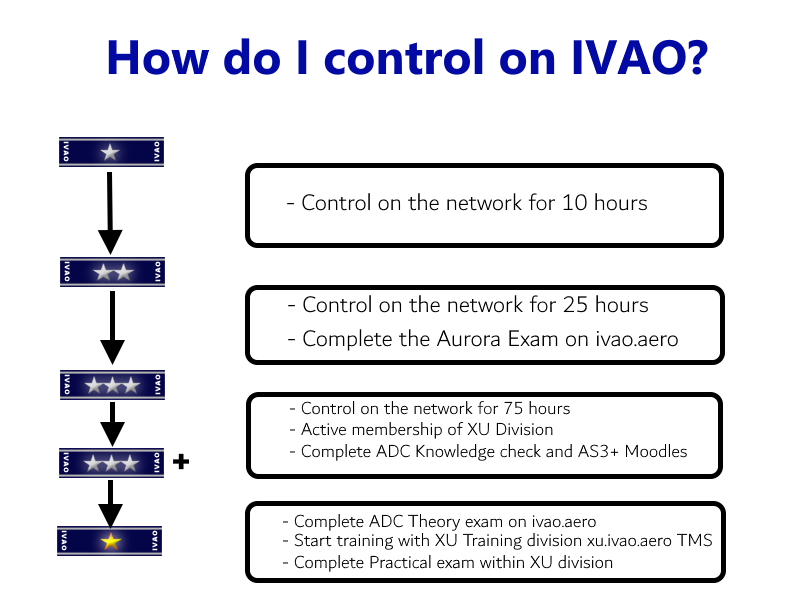
¶ Log on and have fun!
Now that you have completed all of the above steps you are now ready to control on the IVAO Network!
Don't worry about making a mistake, everyone makes them. If you have any questions, you can ask them in Discord :)