¶ Introduction
This document is created to explain how to edit the CPDLC messages for your sectorfile.
¶ First Steps
It is recommended for you to first read and understand how the Datalink system works from here.
- Download uLink from here.
- You will see 3 files: uLink.exe, the program itself; uplink.txt, containing the Default Phraseology; UPLINK_LIST.pdf, explaining some points also mentioned here.
- Locate and open your Sectorfile.isc for editing.
¶ Load Default Phraseology
Phraseology can change depending on where you are around the world. So, you might want to adjust your sectorfile for Aurora to use the appropriate phraseology.
- Open uLink.exe, and open uplink.txt. Using the “File” menu above.
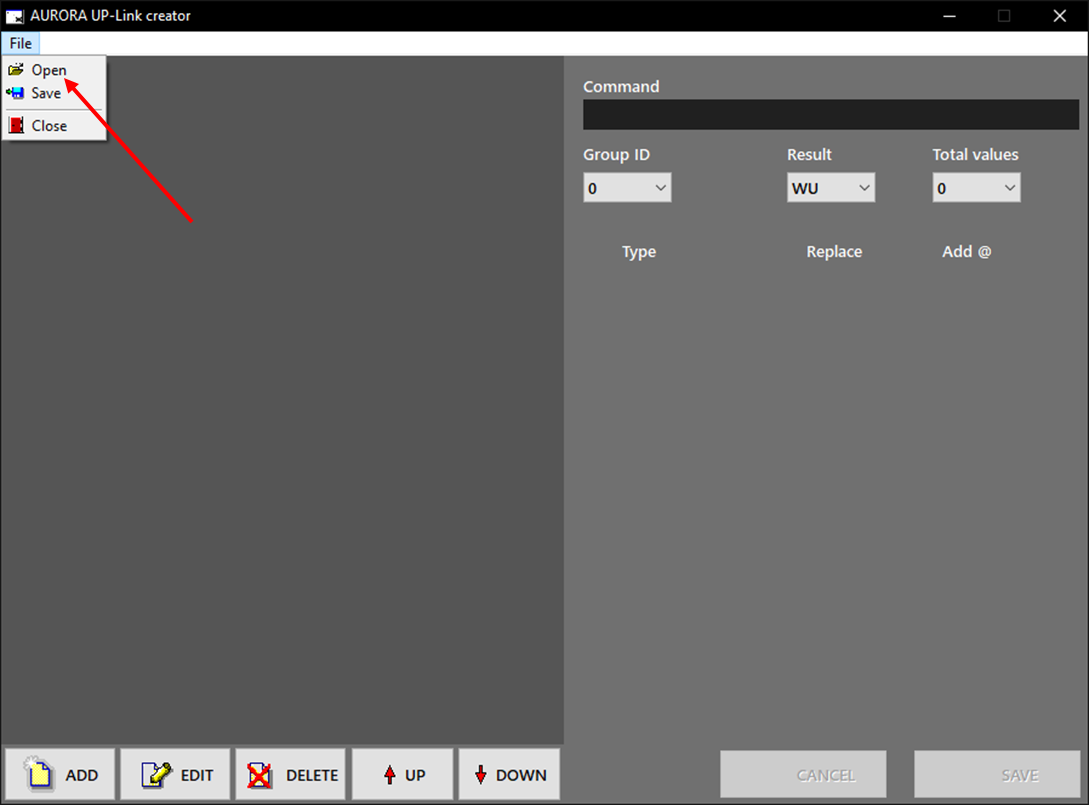
- Now you will see some Text on your screen, we'll go through all of them one by one. Explaining their functions.
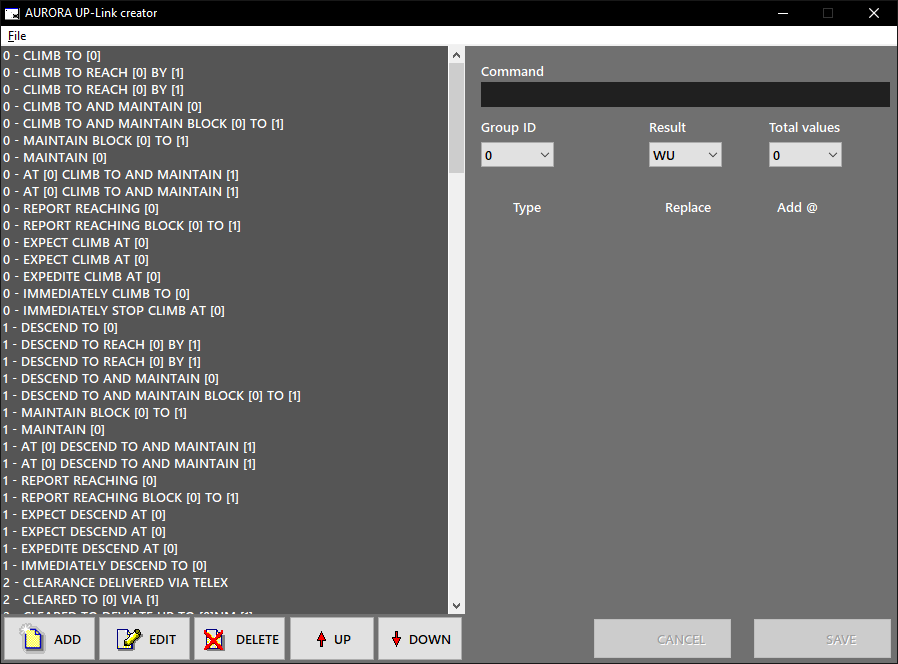
¶ Definitions
Group ID: There are up to 20 fields usable and 19 customizable on the CPDLC window in Aurora, numbered 0 to 18. Their names can be customized inside the Sectorfile.isc Explained here.
- Default Phraseology only uses 12 fields (on the left) but if desired, you can create new Groups (on the right).
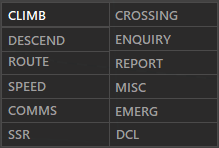 |
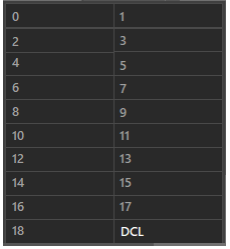 |
Command: Command is the field in uLink, where you will write your phraseology. Maximum 128 charachters.
Values: Maximum 4 values per Command. Replaces the given text in the messages with data from Flight strip. You can define what these Values are using uLink.
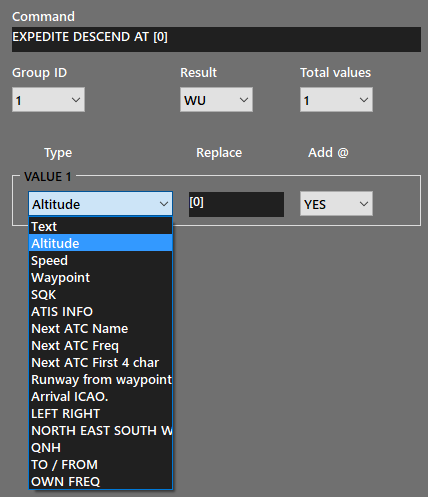
Results:
- WU: Plane must respond by either WILCO or UNABLE.
- AN: Plane must respond by either AFFIRMATIVE or NEGATIVE.
- R: Plane must respond by ROGER.
- NE: Plane does not need to respond now, but a report message is expected
Add @: Adds "@" before the value on the command. This makes the FMS to set this waypoint in the legs.
¶ uLink Functions
You can choose to only edit the Default Phraseology provided with the program or create your own.
¶ Integrating into the Sectorfile
¶ [CPDLCNAMES]
Under this section in Sectorfile.isc, you can rename the Groups. You can choose to keep them inside the .isc or you can use F; file definitions.
[CPDLCNAMES]
GROUP.ID;NAME;or
[CPDLCNAMES]
F;groupnames.cpdlcnames
- Maximum 19 groups are possible to identify. 0 to 18. i.e
- Group Names cannot exceed 20 characters.
- Group ID 20 is reserved for DCL, although phraseology for DCL is possible to customize. The message type “DCL” is not.
¶ [CPDLC]
This section is where you will paste the Data Created by uLink. You can choose to keep them inside the .isc or you can use F; file definitions.
[CPDLC]
Command;Result;GroupId;ReplVal1;ReplVal2;ReplVal3;ReplVal4;AtVal1;AtVal2;AtVal3;AtVal4;TpVal1;
TpVal2;TpVal3;TpVal4;TotVal;or
[CPDLC]
F;phraseology.cpdlc